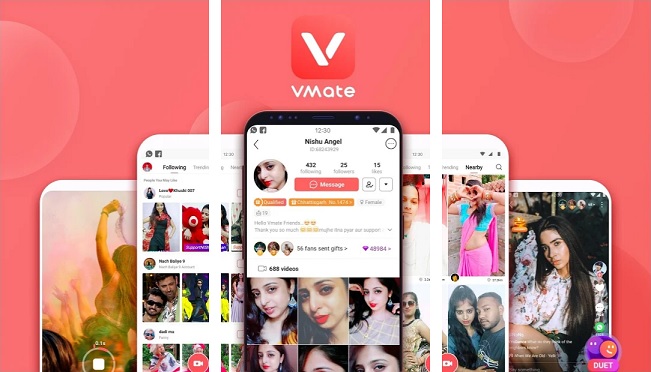
VMate has brought 1 super hour, win free gifts at 1pm everyday. Come to VMate, do task, get points, and use points to get free gifts totally! VMate is a short video editor and video sharing community with millions of users worldwide.
VMate is a free video app for video editing, sharing and download. It’s time to show your creativity with 3D face magic, filters, special effects and music. Users can gain bonus and rewards via daily missions and trending videos. Users can grab video creators’ attention by sending virtual gifts to their posts.
VMate allows users to easily share funny short videos with friends. VMate musicians have great chance to become superstars!
VMate App Founder & Release Information:
- Founder(s): Cheng Daofang
- Headquarters: Gurgaon, Haryana, India
- Founded: 2017
- Category : Shot Video App
- Country : China
VMate App Features:
The difference is that VMate video app is powered by our cutting-edge magic video maker, which offers exclusive custom clips, sync, duet, trendy special effects, and thousands of stickers & songs.
VMate also helps you learn how to make funny videos, attract more music fans to follow you, pick interesting content and make friends who like you. VMate has amazing video editing tools and features, as well as 300+ emoji stickers and face filters!
Millions of original music genres such as pop, hip-hop, Indie music, rock, as well as Bollywood, Bhojpuri hits, Haryanvi hits, Punjabi and so on
Who is the owner of VMate?
Cheng Daofang is the CEO VMate.
Is VMate an Indian app?
No, Its not an Indian app. Vmate is a video creator app launched in 2017 and owned by Alibaba Company. VMate get popularity from Indian users.
VMate is from Which country?
VMate is based from China but get popularity in India.
What is Vmate App?
VMate is a free video app for video editing, sharing and download. It’s time to show your creativity with 3D face magic, filters, special effects and music.
Vmate app is short video making app like tiktok, Roposo, ShareChat and mx takatak app. Vmate app offers exclusive custom clips, sync, duet, trendy special effects, and thousands of stickers & songs. People can use Vmate to gain more popularity in a short time using Vmate application.
Can we earn money using Vmate App?
No, you can not earn real money by using Vmate App. Tough Users can gain bonus and rewards via daily missions and trending videos. Any one can earn really money by promoting other content by making short video if user has more followers. So user can charge for promoting other content.
In short if you can earn money if you get any sponsorship for promoting other content as creator.
How to download Vmate App ?
If you have not used the Vmate App yet, follow our steps below to download the Vmate App on your Android smartphone.
Step 1 : Go to the play store and type Vmate in the search or click on the download button below.
Step 2 : Now click on Vmate App and app will start downloading on your phone.
Step 3 : After installing app you can use Vmate by creating the account in Vmate App.
How to create an account on Vmate App?
Once you has successfully installed Vmate App in your phone, you have to create an account in it. There are few steps required to create account.
Step 1 : Open the Vmate App in mobile phone and to create a new account, click on the user icon at top left side of the dashboard screen.
Step 2 : Then it ask to vamte login, you can login into vamte app with Phone Number or login with your Google account.
Step 3 : If you login by phone number, then you have to enter your mobile number here and then click on the Login With Phone button
step 4 : If you select the google account then you will required to login google account and after verification you can star to using vmate app.
How to create a profile in Vmate App
To create the Profile in Vmate App you must have an account in vmate app. once you create account on Vmate you can create your profile. Its good idea to create good profile so you look professional and get many people interested to follow you.
Step 1 : Click on user icon given at top left side to create your Profile DP in Vmate.
Step 2 : After that you will see your account ID then click on it.
Step 3 : It will show your profile if you already entered the details. Then click on the Edit Profile option and it will show some fields you need to enter required details like gender, date of birth, city and state etc..
Stpe 4 : You Upload best profile photo
VMate App Google Play Store Information
- Updated: January 21, 2020
- Size: 31M
- Installs: 100,000,000+
- Current: 2.52
- Requires: 4.1 and up
- Content Rating: Rated for 12+
Find out What keywords People using when searching for VMate App on Google Search Engine
- vmate app team
- vmate app downloader
- vmate login
- vmate videos
- vmate youtube
- vmate best
- vmate lite apk
- vmate privacy
- vmate app download
- vmate app apk download
- vmate android app download
- vmate android apk download
- vmate app not working
- download vmate app apk
- download vmate android apk
- download vmate apk android
- vmate apk android download
Download App From It’s Store:
Download VMate Android App From Google Play Store
Download VMate IOS App From Apple iTunes Store
Download App From It's Store:
Google App StoreURL
Itunes App Store URL
Developer Information:
Name: VMate Inc.Email: feedback@vmate.com
Developer Website: https://www.vmate.com/
Social Media Pages:
Facebook PageTwitter Page
