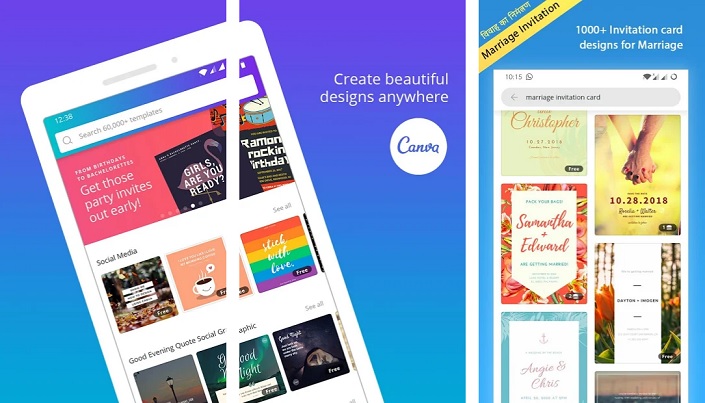
Canva is a graphic design platform that allows users to create social media graphics, presentations, posters and other visual content. It is available on web and mobile, and integrates millions of images, fonts, templates and illustrations. Canva makes design amazingly simple (and fun)! Create stunning designs with your photos and videos—even if you’re not a design expert!
Canva App Founder & Release Information:
- Founder(s): Melanie Perkins, Cliff Obrecht, Cameron Adams
- Employees: 1025+
- Headquarters: Surry Hills, Sydney, Australia
- Founded: 2012
- Available in: English Language, Turkish language
- Subsidiaries: Zeetings Pty Limited, Pexels GmbH, Pixabay GmbH
- Industry: Graphic designSoftware
- Type of business: Privately held company
- Products: Canva, Canva Pro, Canva for Enterprise, Canva for Education
Canva App Features:
Start from scratch or a ready-to-use design
- Create a design with our blank canvas, or save time when you use any of our 60,000 FREE templates created by professional designers. No need for a tutorial or to hand draw designs.
Edit & add text to photos
- Free graphic design, photos, full editor – easily add quotes or multiple text to photos. Change the font (we’ve got 500+ options!), size, colour, spacing, and position.
Use the perfect image
- Upload pictures and videos from your device gallery, or pick from our library of premium photos & illustrations.
Edit pictures like a pro
- Use our free image editor to apply photo filters, change up the brightness, add vignette, and more.
Show it off to the world
- Share your designs directly to Instagram, WhatsApp, email—or simply save to your device.
Use Canva for Social Media
- Create a memorable instaquote with the Instagram Highlight cover and Instagram highlights icons maker
- Create Facebook Posts & Facebook Covers
- Design Pinterest and Twitter banners & Youtube thumbnails
- Make cards, evites, photo collages and even use Canva as a picture maker, poster creator or logo creator for any social media use
Use Canva for Everything
- Logo designer, book cover, blog design for any project
- For any event: birthday card maker, wedding invitation maker, evite creator
- Simple and free image editing app
- Photo collage maker, flier maker, banner maker for any occasion
- Stunning Instagram Story templates
- Design motivational quotes and humorous memes
- Party invitation maker, school poster maker, video banner maker
- For business: logo graphic design, brochure, resume, presentation, promo poster maker
Canva App Google Play Store Information
Updated: May 28, 2020
Size: 31M
Installs: 50,000,000+
Current: 2.63.0
Requires: 4.1 and up
Content Rating: Rated for 3+
Find out What keywords People using when searching for Canva App on Google Search Engine
- canva download
- canva templates
- canva examples
- canva layouts
- canva marketplace
- online canvas
- canvas logo
- canvas images
- canva for desktop
- canva app download
- canva app apk download
- canva android app download
- canva android apk download
- canva app not working
Download App From It’s Store:
Download Canva Android App From Google Play Store
Download Canva IOS App From Apple iTunes Store
Download App From It's Store:
Google App StoreURL
Itunes App Store URL
Developer Information:
Name: Canva CanvaEmail: android-app@canva.com
Developer Website: https://www.canva.com/
Social Media Pages:
Facebook PageTwitter Page
Pinterest Page
Tumbler Page
